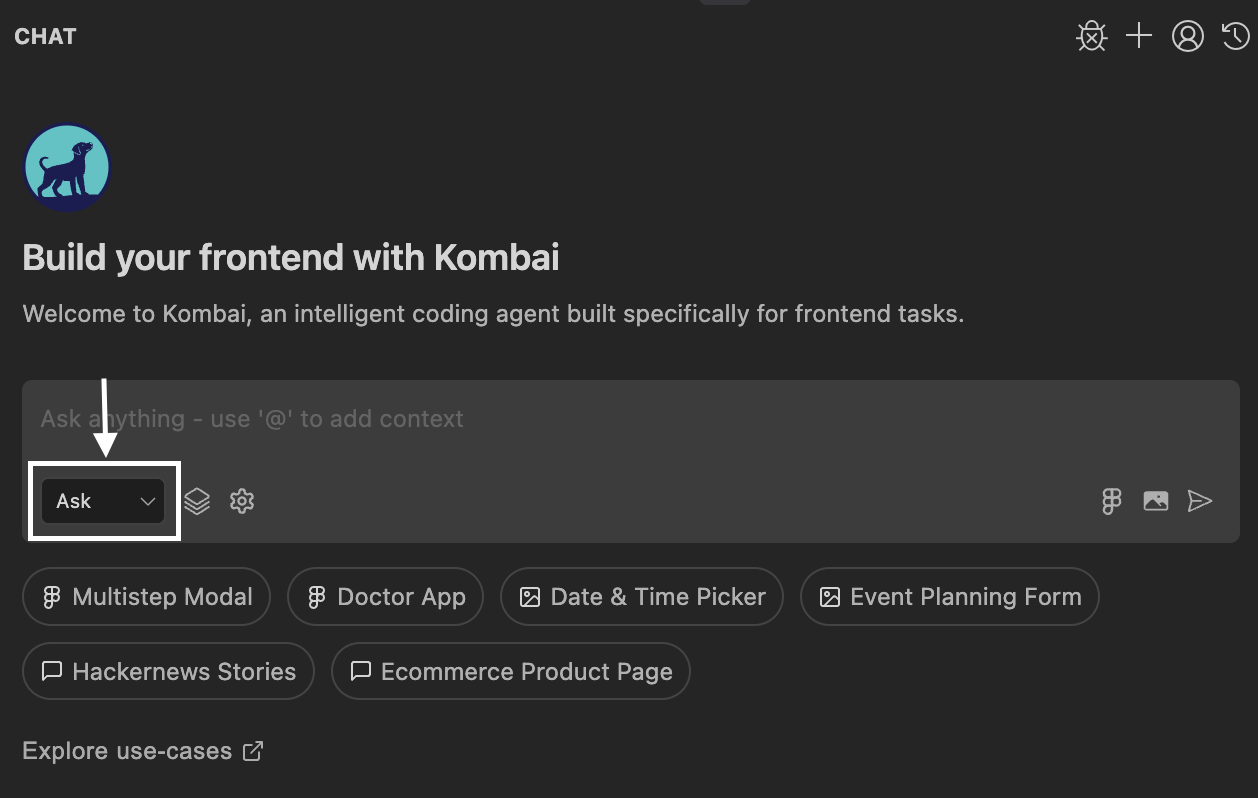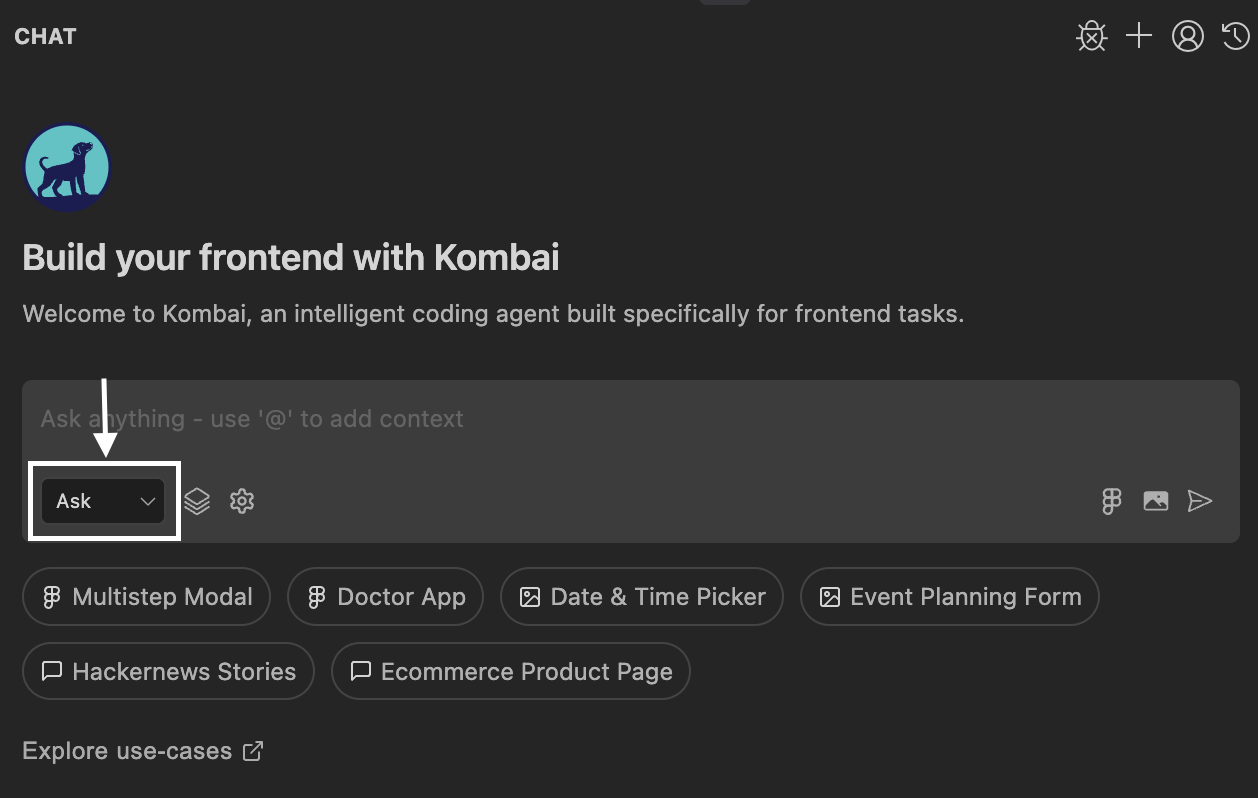Skip to main contentAsk mode lets you search and understand the existing codebase or ask general frontend-related queries.
How to use Ask mode
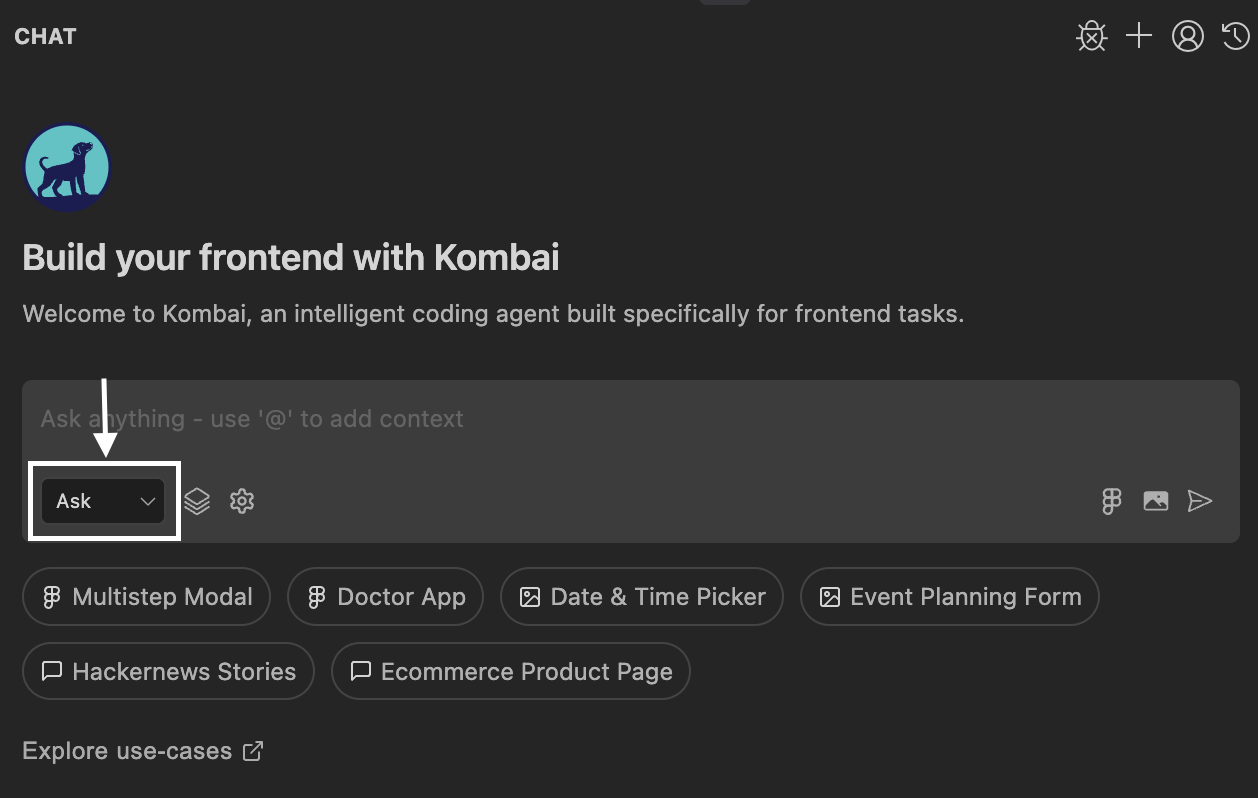
- Open up a new chat in Kombai.
- Switch to Ask in the input box.
- Type your questions or queries.
- Click the Send button or hit enter.
Ask vs Code mode
Unlike Code mode, Ask mode does not generates the working set. It is designed for exploration and understanding rather than modification.
You can ask questions about the code, request explanations, or seek guidance on how to approach a problem without altering any files.
Supported tech stack
Ask mode supports all the tech stacks available in Kombai. You can configure the tech stack to control the response.
Click here to read the complete list of the supported tech stack.